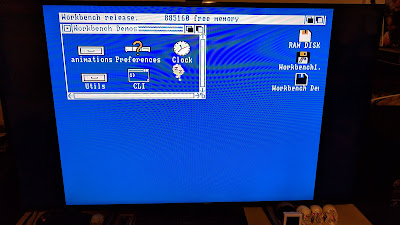A few tips for Chromebook-beginners, from an ex-beginner :P
- Plug in your Chromebook device with the supplied power-adapter!
You cannot power on the device right after unboxing, Google have really made sure you have to plug in the device before the on-board battery is linked to the Chromebook motherboard. - Make a Google account!
The Chromebook-devices are online account driven. Every detail (logins, wifi-passwords, IoT devices, documents, links, etc.) gets "siloed" into the Google online account cloud storage.
Allthough you yourself control the encryption passphrase and / or more security (2FA / HW Enc.). And Google does not take ownership of the content you upload into their services, like Apple does with iCloud (yes, look it up). - Share it with friends and family!
Because the Chromebook-devices are online account driven, they are also easy to swap out (online account contains everything needed to set up just like your previous device) and share between friends and family (easy account-swap directly from control-panel or login-screen. - Enable Play Store to use Android-apps!
Chromebook-devices are (basically) running Android made for tablets (that sport a track-pad and keyboard). So you only have to sign in to Play Store and every app you use on your smart-phone will be available for your Chromebook, although some apps are not optimized for big screens so actual use may vary.
A couple of personal notes:
- These devices are not fully Stadia-compatible at the time of writing.
- I could NOT install the Stadia-app ("not compatible with your device at this time").
- Nor could I launch a game through the web-portal in Chrome.
- And the chromebook did not recognize the Stadia-controller on a USB connection.